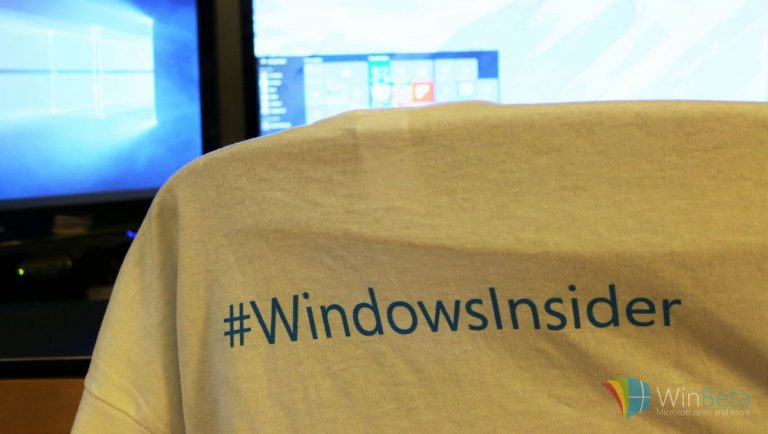Windows 10 PC build 10586 was just released to the Windows Insider fast ring. With the Threshold 2 update about to be released, this build appears to be a refinement with some fixes and tweaks. But even though Threshold 2 is so close, there are still a few known issues lingering with build 10586 to be aware of.
The two known issues that were addressed in the release of build 10586 include:
- After upgrading from one Windows 10 Insider Preview build to another Insider Preview build, Skype messages and contacts will disappear from the Messaging + Skype app. You can get Skype messages and contacts back by navigating to “C:\Users\\AppData\Local\Packages\Microsoft.Messaging_
8wekyb3d8bbwe\LocalCache” in File Explorer and deleting or renaming the “PrivateTransportId” file. After deleting or renaming that file, go to the Skype video app and sign out of Skype and sign back in. - The Insider Hub might be gone after upgrading to this build. You can get Insider Hub back by going to Settings > System > Apps & features and clicking “Mange optional features”, choosing “Add a feature” and selecting Insider Hub.</
We will have more about build 10586 so stay tuned as we close in on the first major update being released for Windows 10, possibly as soon as next week.