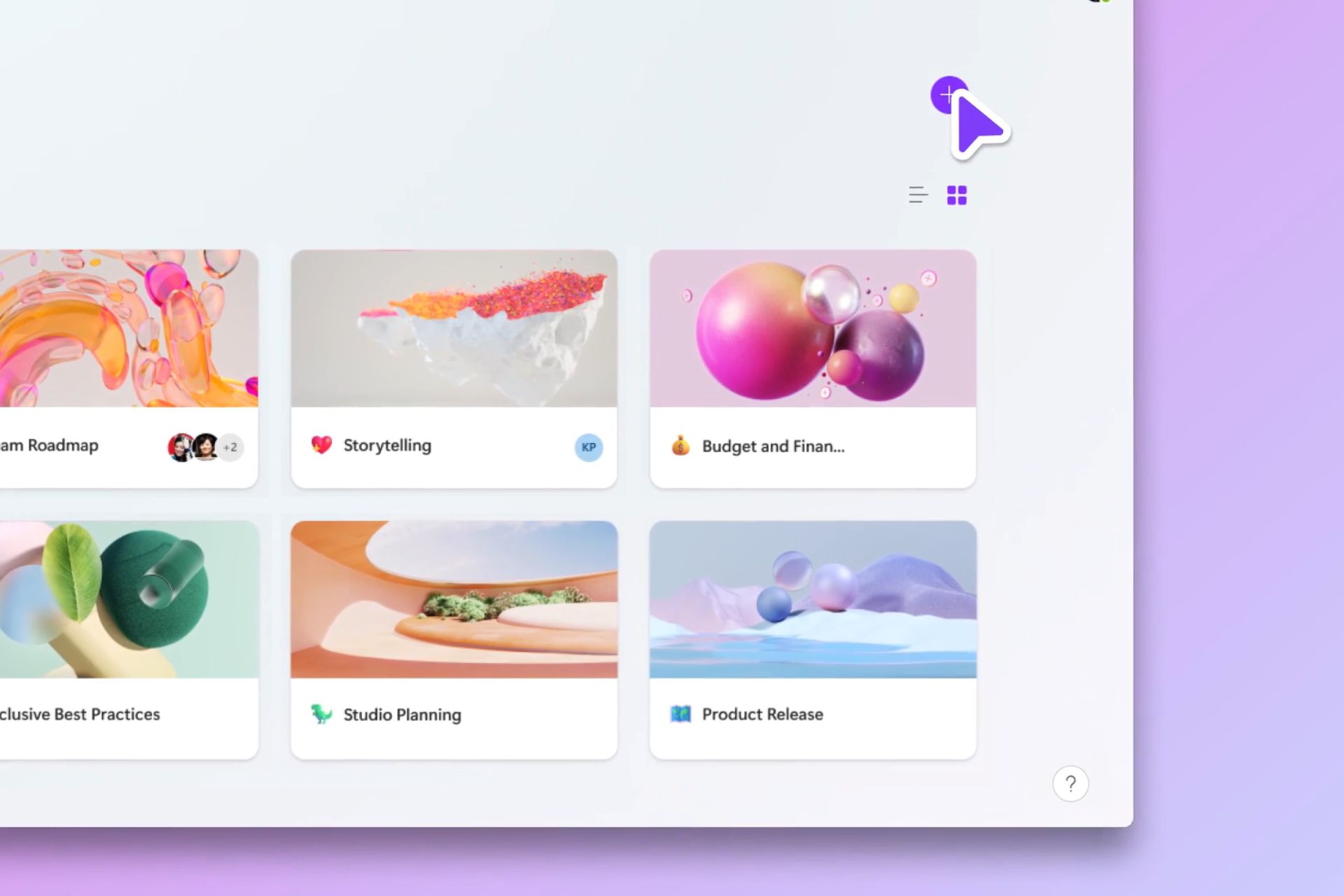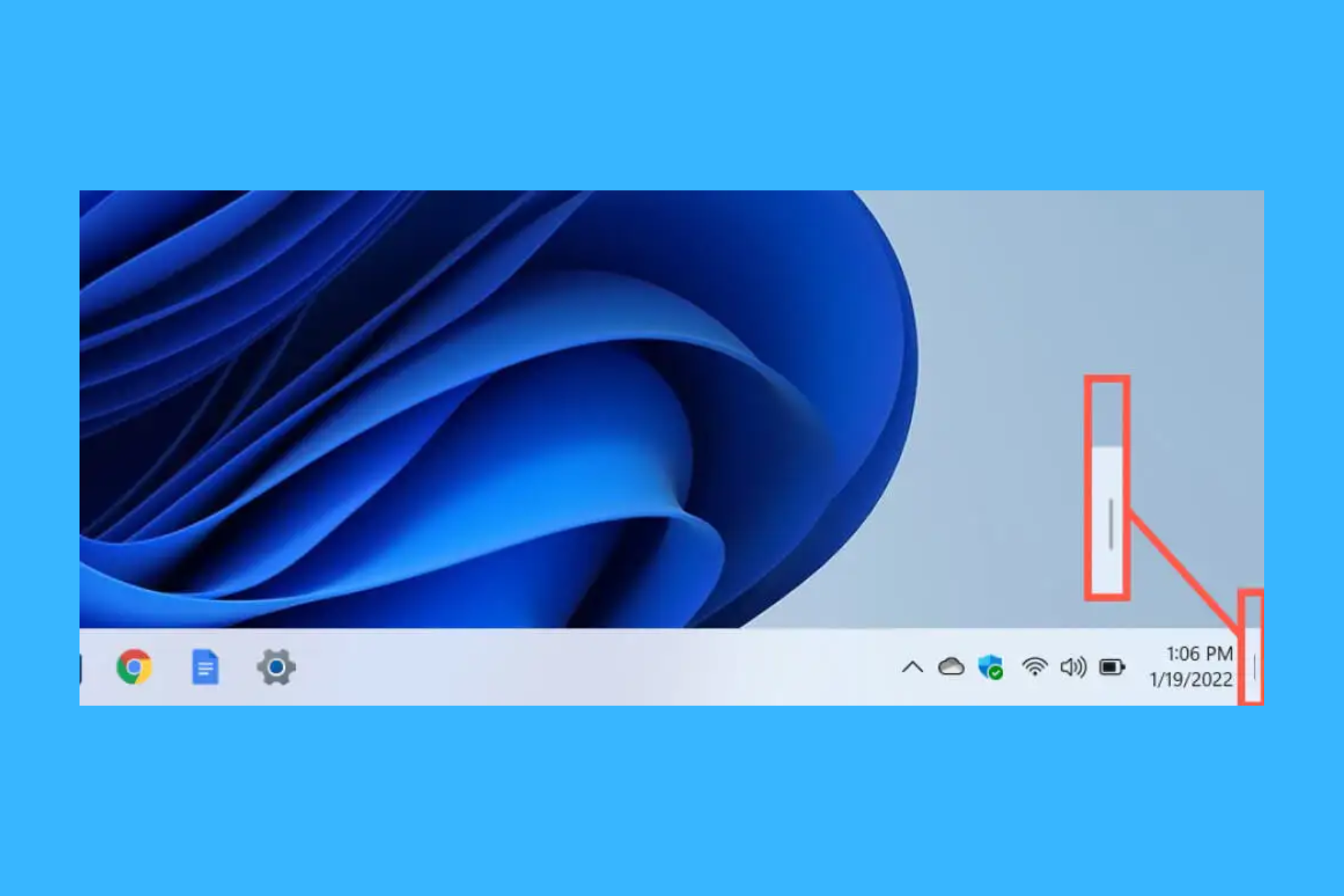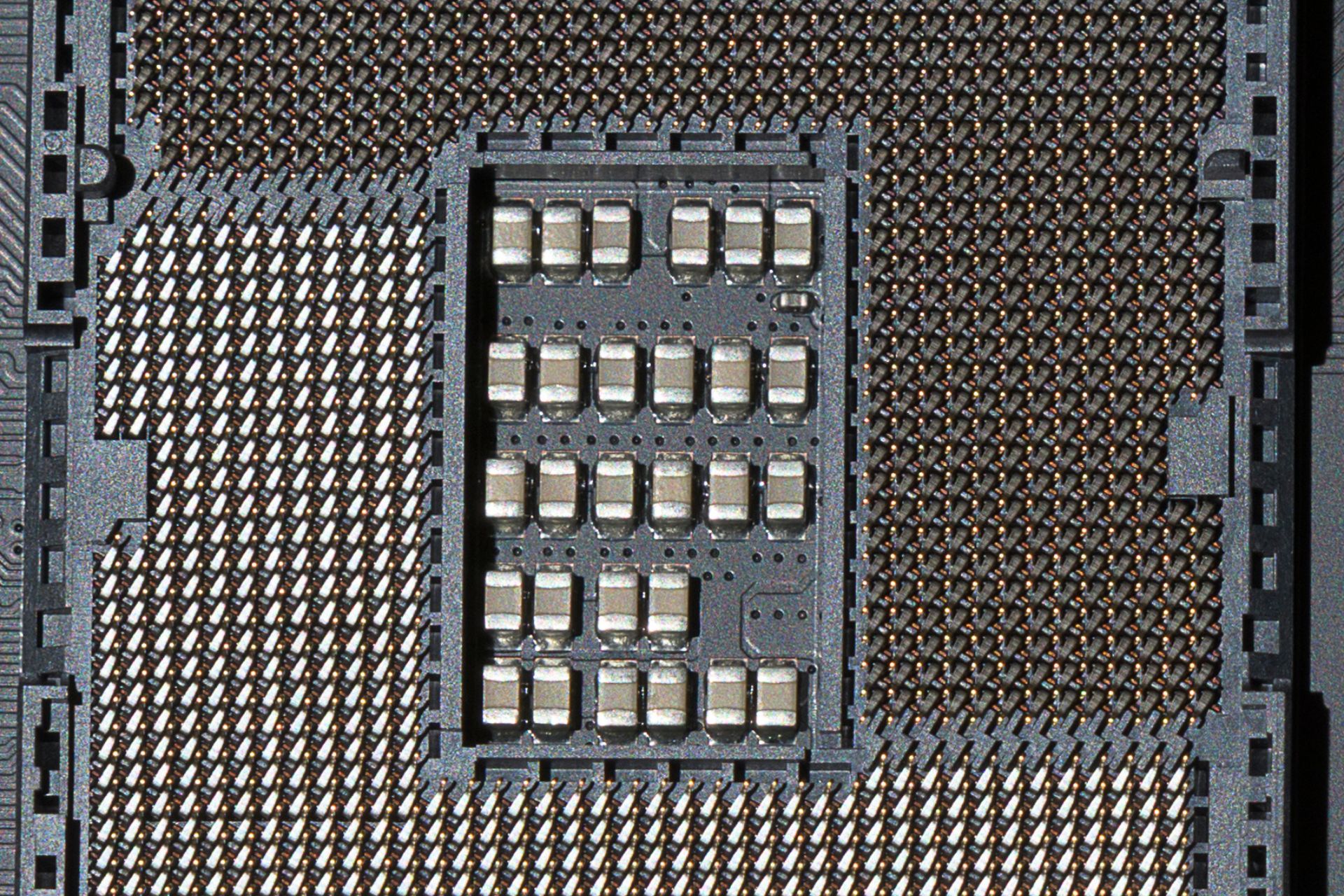Here’s why Together mode in Teams is better now
2 min. read
Published on
Read our disclosure page to find out how can you help Windows Report sustain the editorial team Read more

Microsoft first introduced the Together mode feature in Teams back in 2020 at the height of the pandemic. At the time, a lot of organizations were transitioning to hybrid work and needed a collaboration tool that would help maintain the flow of communication.
The feature is designed to help reduce fatigue during remote collaboration. It virtually places participants in a shared background to make it feel like they are sitting in the same room as all other meeting participants.
And now, to build on the feature’s capabilities, Microsoft is introducing a set of new improvements designed to make the Together mode experience “more inclusive and easier-to-understand.” Here’s everything you need to know:
First up, users will now be able to see the name labels that support status icons, such as a microphone, active speaker, spotlight, or pin within the meeting as long as the feature is enabled.
Next up, it will also be easier for users to spot raised hands and reactions within the meeting view. Additionally, Microsoft will be doing away with your own video in the gallery in a bid to avoid duplication of the self-preview.
However, it is worth noting that these improvements are not available in general availability yet. You’ll need to be part of the Teams Public Preview program to access them on the Windows or macOS Teams client.
To be able to use this feature, users need to be members of the Teams Public Preview and use the Windows or macOS Teams client. Other users are not required to be members of the Teams Public Preview.
To enable Together mode, you’ll need to first join a Teams meeting and head to the View section, and select Together mode.
Do you use Together mode during a Teams meeting? Share your experience with us in the comments.