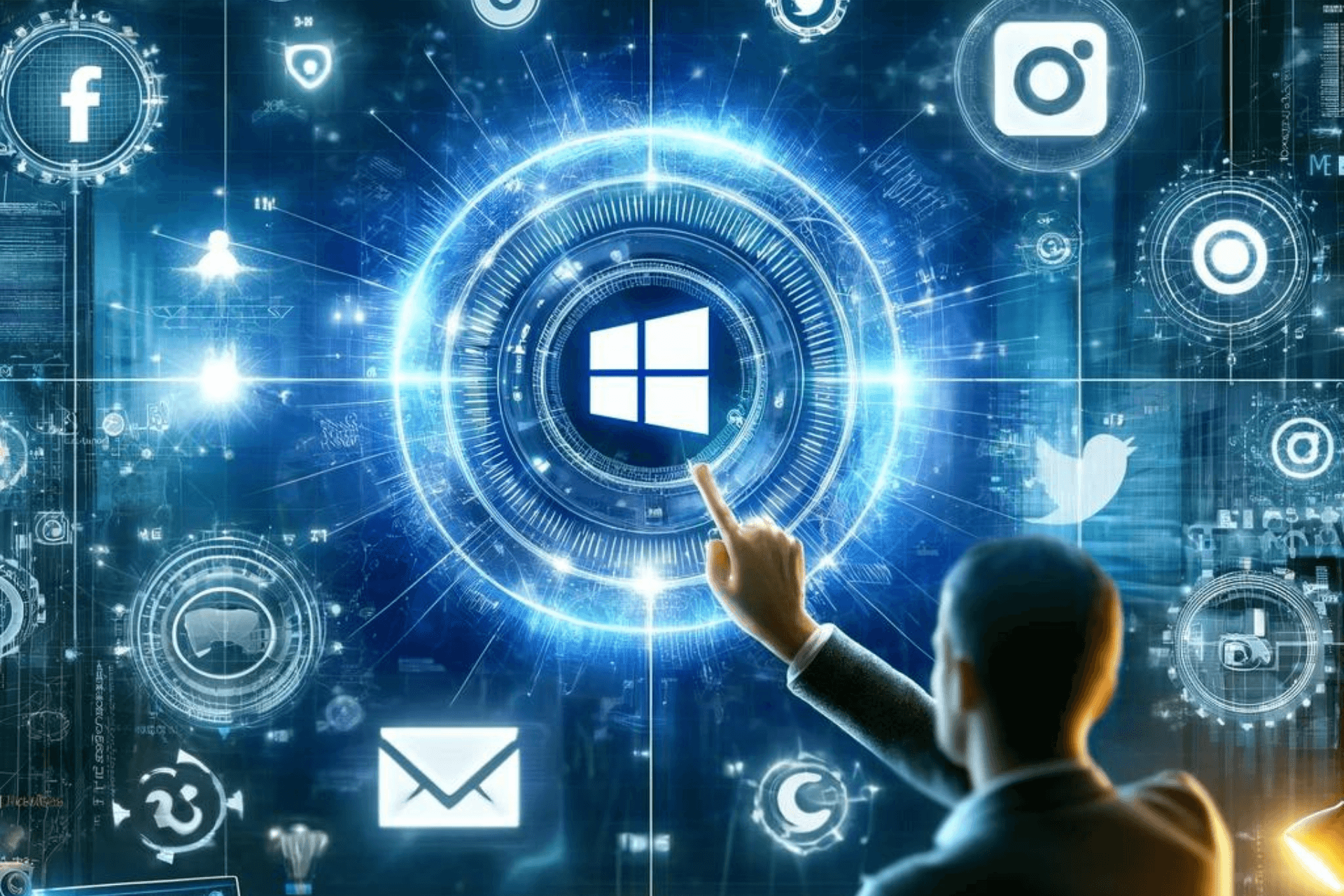New Windows 11 optional patch fixes L3 caching issue on PCs with AMD Ryzen CPUs
3 min. read
Published on
Read our disclosure page to find out how can you help Windows Report sustain the editorial team Read more

Windows 11 users can download today a new optional patch (KB5006746) that fixes the L3 caching issue that caused some apps to run slower than usual on PCs with AMD Ryzen processors. This update also includes a fix for an issue causing the Start menu to stop working and the new Windows 11 taskbar to not show up on some PCs.
Today’s optional patch was made available a week ago for Window Insiders in the Beta and Release Preview channels, and here’s the list of fixes and improvements Microsoft highlighted in the release notes:
- Updates an issue that causes Internet Explorer to stop working when you type certain characters in the Input Method Editor (IME).
- Updates an issue that occurs when you try to rename a file in File Explorer using the new Japanese IME.
- Updates an issue that might distort the sound captured by voice assistants.
- Updates an issue that sometimes causes your lock screen background to appear black if you have set up a slideshow of pictures as your lock screen background.
- Updates an issue that might cause your Bluetooth mice and keyboards to respond slower than expected.
- Improves the time estimate for how long you might wait to use your device after it restarts.
- Updates an issue that might prevent you from using the Xbox Game Bar recording features.
- Updates an issue that causes some applications to run slower than usual after you upgrade to Windows 11 (original release).
- Updates an issue that prevents Narrator and other screen readers from announcing when the Start menu is open in certain cases.
- Updates an issue in that prevents the search window from appearing on a secondary monitor.
- Updates an issue that prevents you from opening multiple instances of an app using Shift and clicking on the app’s icon in the taskbar.
- Updates the visual design and animations of the Chat icon on the taskbar.
Updates an issue for a small number of users that prevents the Start menu from working and prevents you from seeing the updated taskbar after upgrading to Windows 11 (original release).
Just like Windows 10, Windows 11 will be serviced with monthly updates, and Microsoft will ship “B” releases on the second Tuesday of every month followed by optional “C” releases later in the month. If you prefer to skip today’s optional patch, you’re still going to receive all these bug fixes and improvements in next month’s “B” release, which is also known as “Patch Tuesday.”
In other Windows 11-related news, Microsoft released yesterday the first preview of Android apps on Windows 11 for Insiders in the Beta channel. We don’t know yet when the Amazon Android App Store and the Windows Subsystem for Android will be available for non-Insiders, but things are already looking pretty good and we invite you to check out our hands-on video for more details.