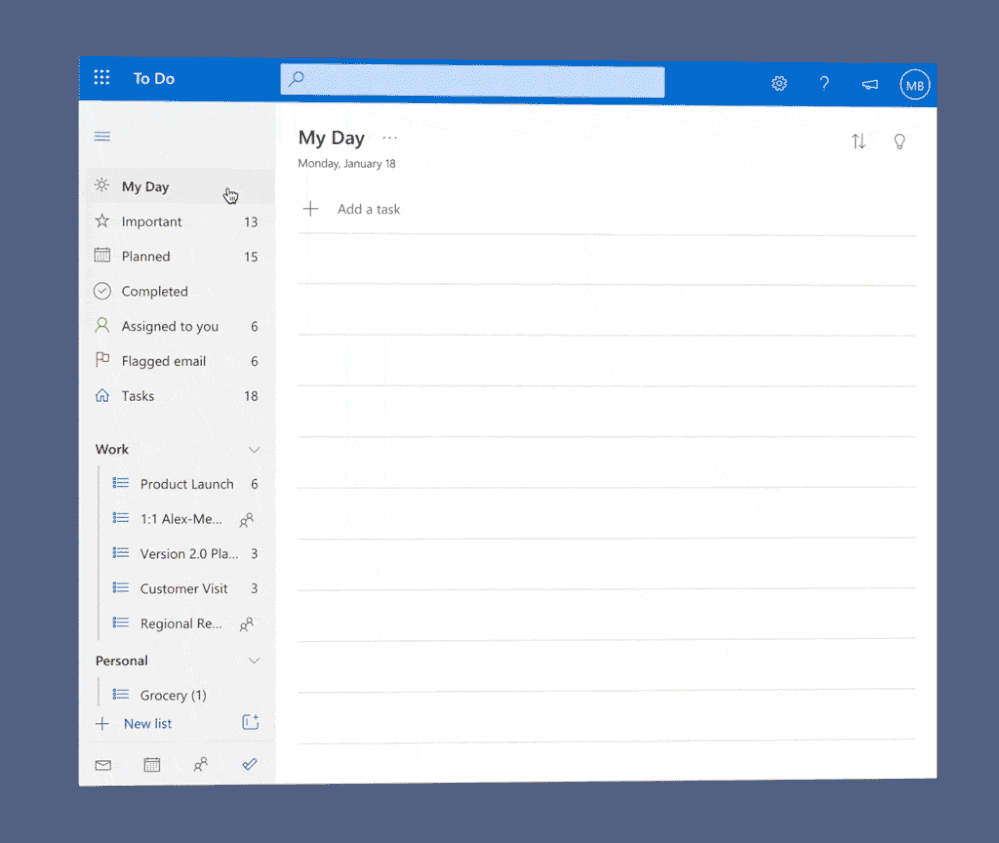Microsoft To Do brings intelligent task suggestions to My Day on the web
2 min. read
Published on
Read our disclosure page to find out how can you help Windows Report sustain the editorial team Read more

Microsoft has released an update for its Microsoft To Do app on the web. The main new feature in this update is the addition of AI-powered task suggestions in the My Day view that allow users to get quick access to important tasks on their lists, separating them from others and making it easier to prioritize them. These suggestions essentially include To-Do tasks that have deadlines and are marked important by the user itself.
“We’ll show up to seven tasks we identify as most relevant to you in this section. It’ll update as you add new tasks or edit existing ones. Your urgent tasks, like ones due today or tomorrow or the ones that are overdue, will show up here. All other tasks with due dates will continue to show up in the Later and Earlier sections of the suggestions pane” the Microsoft To Do team explained.
To get started with intelligent suggestions, head to the Microsoft To Do web app and click the My Day list. In the suggestions pane, users will see a newly added section called “Tasks that seem important.” This should make it easier for them to identify important tasks and add them to their My Day list. There is also the ability to mark specific entries as irrelevant by selecting select more options > This isn’t relevant to me.
Keep in mind that the feature is available to English-speaking users for now. Moreover, the Tasks that seem important section still doesn’t include Planner tasks, though bringing this information right to the suggestions pane could have its advantages. Do you think this is an interesting addition, and it will help to boost your productivity? Sound off in the comments below.