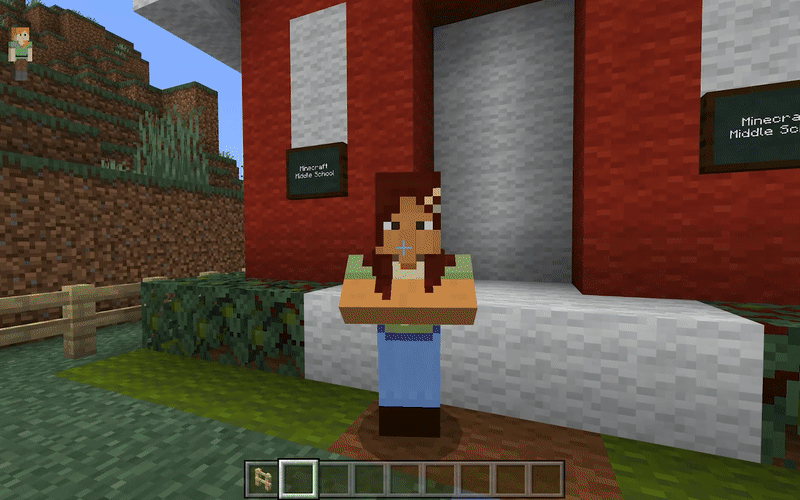Microsoft has made two important announcements on its Education blog this morning. First of all, Immersive Reader, the company’s tool to improve reading and writing comprehension in apps like OneNote is now available as an Azure Cognitive Service . This means that third-party developers can integrate Immersive Reader in their apps, and Microsoft shared a list of 15 new parters today.
NEW! We are launching the public preview of Immersive Reader as an Azure Cognitive Service ????, which means any #EdTech app or publisher can integrate Immersive Reader! Early partners ???? #edchat #accessibility #MIEExpert #MicrosoftEDU
Details: https://t.co/rPp0oLwIXS pic.twitter.com/kkKZtaGTP9
— Mike Tholfsen (@mtholfsen) June 20, 2019
Immersive is also coming to several Microsoft apps including Forms, Whiteboard, and even Minecraft: Education Edition. “We want to allow all students to engage in Minecraft: EE, and this includes reading signs, boards, in any form or any language,” explained Mike Tholfsen, Product Manager on the Microsoft Education team.
In addition to expanding Immersive Reader to many more apps, Microsoft also announced major news for students and teachers with Google EDU accounts. Starting in the US, Microsoft will allow G Suite for Education users to sign in to Office 365 for free with their Google accounts, and access apps and experiences such as OneNote, Immersive Reader, and Microsoft Teams.
NEW! Teachers & Students will be able to login & use free @Office365 apps with their Google EDU account ????
Use G-Suite & Google Classroom along with apps like #OneNote ????, Immersive Reader, and @MicrosoftTeams #edtech #edchat #ISTE19 #MicrosoftEDU
???? https://t.co/b0J9eSSxit pic.twitter.com/9goH3ugjPr
— Mike Tholfsen (@mtholfsen) June 20, 2019
The Customer preview of what Microsoft calls “simpler sign-on” will work with Chromebooks that have already been set up by IT admins, qs the solution will require a new version of Microsoft’s Office Online extension for Google Chrome. “With simpler sign-on, once you sign in to your school’s Chromebook, you can be automatically signed in to Office 365 in just two clicks, without retyping a username or password,” the blog post reads.
Microsoft is acknowledging that Google Education tools are already popular in US classrooms, but the software will make it easy for teachers and students to transition to Microsoft apps. As an example, Microsoft has built a tool to import content from Google Classroom to a OneNote Class Notebook. “You’ll be able to create and distribute assignments in OneNote and push the grades back to Classroom, so you can view all your assignments and grades in one place,” the company explained.
To join the Customer Preview of Office 365 for Google Education customers, Microsoft is inviting school districts and their IT admins to sign up on this page. Microsoft will provide free guidance to school districts and even help IT admins do all the configuration for free.